Basic Computer Courses For Beginners
So, read on this article Basic Computer Course For Beginners. Computer has become one of the important subjects which you might consider pursuing to create a good career of your own at the early stages. Computer Courses have lots of demand at the moment and this is among the one of those courses that can provide you rewarding career opportunities. The main reason why people consider computer courses is that they are aware about the fact that these are the fields that will help them earn handsomely by working on them or by getting associated with any organizations. If you have joined some educational institution and if you would like to understand more about computer basics and other related things then you can just take up basic computer course for beginners.
It is not at all a tough subject and anybody who are interested in studying it can certainly earn a lot by learning it from an authentic place. These days there are lots of organizations and colleges, which are offering various computer lessons. One can also take up basic computer knowledge by joining some of these institutions or colleges. At times, you would even find that the organizations would conduct short taught computer courses for the students so that they can have a better idea about these things. You can also take help from any of the computer forums which would provide you information about this subject.
However, if you want to become a computer operator, you would require taking up three month or six month basic computer course from Education soul welfare society. After this, you can easily look for jobs in any company, whether data operator, data entry or simply computer operator need. So, once you complete your basic computer courses for beginners, you can surely look forward to earning handsomely by becoming a data operator. Besides this, you can also become a programmer or a designer by choosing advance courses. The jobs in companies and Government sectors, prefer NIELIT basic computer courses are the most preferred ones. In Amritsar you can join Best computer Training institute in Amritsar or call them 8591480100 Education Soul welfare society.
Computer basic courses
A. Explanation of the importance of computer knowledge in today’s world
Computer knowledge is crucial in today’s world, where almost every aspect of our lives revolves around using computers. Whether it’s for work, school, communication, or leisure, having basic computer skills is essential. With the rapid advancement of technology, it is important to learn computer in order to keep up with the ever-changing digital landscape. By enrolling in cybersecurity or computer science courses on platforms like Udemy or Coursera, individuals can learn how to use desktop computers, OS, MS Office, database operations, and more. These top computer courses are designed for beginner computer learners who are new to computers and want to learn computer basics. The course content usually includes basic computer operations, information technology, and cyber security to provide learners with an in-depth understanding of using computers.
Overview of the basic computer course name list
List of basic computer courses available for beginners include courses like basic computer class, basics course, and online computer courses listed on websites like gcfglobal. These short-term courses teach students the basics of how to use a computer, knowledge of computer hardware components, and even web development. Completing this course can also lead to a diploma in computer courses, which can come in handy for those looking to enhance their skills and knowledge. The courses teach hands-on skills and knowledge in various areas such as cloud computing, Python, JavaScript, and more. Students can learn from the comfort of their home and gain valuable skills that can be applied in the future.
Education Soul, a brand under Education soul welfare society, also offers beginner computer courses for those looking to start their journey in the world of technology. These diploma courses are designed to provide students with a strong foundation in computer science and programming. The course includes practical exercises and real-world projects to help students apply their newfound skills in a professional setting. Students also have the option to purchase additional resources and materials to further enhance their learning experience.
basic computer courses list
| S. NO | Course Name | Duration |
| 1. | 120 Hour Computer Course | Three Months |
| 2. | Computer Concept Course (CCC) | Two Months |
| 3. | 180 Hours Computer Course | Six Months |
| 4. | Desktop Publisher | Three Months |
| 5. | Basic Computer Course | Three Months |
| 6. | Web Designing | Three months to One Year |
| 7. | Diploma in Computer Application | Six months to One Year |
| 8. | Digital Marketing | Three months to Six months |
| 9. | Tally | Three months to Six months |
| 10. | Typing | Three months |
| 11. | Data Entry | Three months |
| 12. | Data Science | Six months to One Year |
A. Understanding the different parts of a computer
Having in-depth knowledge about the various components of a computer is essential in today’s digital age. Whether you are using a desktop or laptop, knowing how each part works together can help troubleshoot issues and improve performance. With online resources and tutorials available from the comfort of your home, you can learn about the motherboard, CPU, RAM, and storage devices that make up a computer. These components are frequently bought together in packages or can be upgraded individually to customize your computer to suit your needs. Understanding these parts can also teach you how to use your computer more effectively and efficiently.
B. Introduction to operating systems and file management
Many students planning to pursue careers in computer science or IT may find themselves overwhelmed by the vast amount of information and skills needed to succeed in the field. This is where a solid understanding of operating systems and file management comes into play. By mastering the basics of these essential concepts, students can save time and enhance their ability to handle more advanced topics in the future.
Students who want to be able to stay ahead of the curve often invest in courses or textbooks that cover these crucial subjects. This is why it’s no surprise that many students also bought additional resources or signed up for specialized classes to deepen their knowledge in operating systems and file management.
C. Basics of computer hardware and software
Computer hardware consists of physical components that make up a computer system, such as the processor, memory, storage devices, and input/output peripherals. These components work together to process data and execute instructions. The processor is like the brain of the computer, performing calculations and controlling the flow of data. Memory, also known as RAM, stores data temporarily for quick access by the processor. Storage devices such as hard drives and solid-state drives store data permanently. Input/output peripherals like keyboards, mice, and monitors allow users to interact with the computer system.
Computer software refers to programs and applications that run on a computer system. Software can be divided into two main categories: system software and application software. System software includes operating systems like Windows or MacOS, which manage the hardware resources and provide a user interface.
Application software ranges from productivity tools like word processors and spreadsheets to entertainment programs like games and media players. Software communicates with the hardware through a layer called the operating system, which acts as an intermediary between the two.
III. Microsoft Office Suite
Microsoft Office Suite is a powerful set of applications designed for productivity and efficiency. This suite includes popular programs such as Word, Excel, PowerPoint, and Outlook, among others. These applications are commonly used in both personal and professional settings for creating documents, spreadsheets, presentations, and managing emails. The seamless integration between the different programs in the suite allows for easy collaboration and sharing of files. Microsoft Office Suite is constantly updated with new features and improvements to stay relevant in today’s ever-evolving technological landscape.
A. Overview of Microsoft Word for word processing
Microsoft Word is a widely used word processing program that allows users to create, edit, format, and print documents. It offers a variety of features to assist with document creation, such as spell check, grammar check, and thesaurus. Users can also customize their documents with different fonts, styles, and formatting options. Microsoft Word is part of the Microsoft Office suite, which includes other applications like Excel and PowerPoint. It is compatible with both Windows and Mac operating systems, making it a versatile tool for individuals and businesses alike.
B. Introduction to Microsoft Excel for spreadsheets
Microsoft Excel is a powerful tool for creating and managing spreadsheets. With Excel, users can easily organize data, perform calculations, and create visually appealing charts and graphs. The software is widely used in various industries for tasks such as budgeting, forecasting, and analyzing data. In this introduction to Microsoft Excel, users will learn the basic functionalities of the program, including entering data, formatting cells, and creating formulas. By the end of the tutorial, individuals will have a solid foundation for utilizing Excel in their day-to-day work.
Internet Basics
Internet Basics cover a range of essential skills and knowledge that are fundamental in navigating the online world. One key aspect is the Introduction to email communication, which involves understanding how to create, send, and receive emails effectively. This includes knowing how to manage and organize emails, as well as ensuring confidentiality and security in communication. Another important aspect is Understanding social media platforms, which involves knowing how to navigate different social media sites, create and share content, engage with others, and protect one’s privacy online.
Basic Computer Courses For Beginners – FAQ
What are basic computer courses for beginners?
For those who are BEGINNERs in the world of BASIC COMPUTER operations, basic computer courses provide fundamental knowledge and skills to USE A COMPUTER effectively. These courses cover COMPUTER BASICS, OPERATING SYSTEMS, MS OFFICE applications, and basic COMPUTER SKILLS.
What can I expect to learn in a beginner computer course?
A BASIC COMPUTER COURSE typically covers topics such as COMPUTER BASICS, introduction to OPERATING SYSTEMS, basic COMPUTER SKILLS like file management and internet usage, and basic proficiency in programs like EXCEL. These courses aim to equip you with the essential knowledge to navigate and operate a computer effectively.
How can a beginner benefit from taking a basic computer course?
Enrolling in a basic computer course can help a BEGINNER gain confidence in using a computer, improve COMPUTER SKILLS, and enhance employability. It provides a strong foundation in COMPUTER BASICS and OPERATING SYSTEMS, which are essential in today’s digital era.
Which are the best computer courses for beginners?
Some of the TOP COMPUTER COURSES for beginners include DIPLOMA COURSES in INFORMATION TECHNOLOGY, ONLINE COURSES on GCFLGLOBAL, and MS OFFICE TUTORIALs. These courses offer comprehensive training on COMPUTER BASICS and essential skills for beginners.
How do I choose the right basic computer course for me?
When selecting a BASIC COMPUTER COURSE, consider your COMPUTER SKILLS level, learning objectives, and the COURSE CONTENT
Which course is best for basic computer?
120 hours computer course is best for individuals who are looking to gain a comprehensive understanding of basic computer skills. This course covers a wide range of topics including internet basics, Microsoft Office applications, and computer maintenance. With a total of 120 hours of instruction, students will have ample time to practice and reinforce their knowledge.
On the other hand, computer concept course is ideal for those who are more interested in learning the fundamental principles of how computers work. This course delves into topics such as hardware components, software applications, and basic programming concepts. While it may not offer as much hands-on practice as the 120 hours computer course, it provides a solid foundation for further learning in the field of computer science.
How do I start learning computer basics?
To start learning computer basics, it is important to first get familiar with email communication. Understanding how to create, send, and receive emails is a fundamental skill that is used in both personal and professional settings. Firstly start from basic 120 hours computer course or join CCC course.
What is the first basic course of computer?
Computer concept course (CCC) is the first basic course of computer that typically spans 120 hours of instruction. This course is designed to introduce students to the fundamental concepts of computers and how they work. Topics covered in the CCC include hardware components, software programs, operating systems, and basic troubleshooting techniques. Students will also learn how to navigate the desktop environment, use common applications, and understand basic computer terminology.
3 month computer basic course syllabus
During the 3-month computer basic course, students will learn a variety of essential skills to become proficient with using computers. The syllabus includes modules on Microsoft Office applications such as Word, Excel, and PowerPoint. Students will also gain a basic understanding of computer hardware and software components, as well as an introduction to coding languages like HTML and CSS. The course will cover topics such as internet browsing and email management, ensuring that students are equipped with the necessary tools to navigate the digital world confidently.
Basic computer classes for adults
Basic computer classes for adults provide a great opportunity for individuals to improve their digital literacy and enhance their technical skills. These classes typically cover essential topics such as navigating operating systems, using word processing software, sending emails, and browsing the internet. Participants can learn at their own pace and gain confidence in using computers for everyday tasks. Instructors guide students through hands-on activities and offer support as needed. With the increasing reliance on technology in today’s society, basic computer classes for adults are becoming more popular and widely available.