Linux
Linux, the Best Operating System for Beginners

Linux is a powerful and freely available operating system that provides students with an excellent platform for learning about computing. In this post, we’ll discuss the advantages of using Linux and provide an overview of some of the most popular distributions.Linux is a great choice for students who want to learn about computing for several reasons. First, it’s a flexible operating system that can be installed on a wide range of hardware. This means that students can use their own computer or a school computer to run Linux. second, many distributions of Linux are available for free. This makes it an affordable option for students who may not have the budget for a commercial operating system. There are a variety of popular Linux distributions available, each with its own advantages. Ubuntu is a good choice for beginners as it features a user-friendly interface and a wide range of applications. For more experienced users, distributions such as Kali Linux offer a wealth of tools for hacking and security testing. No matter what your level of experience, there’s a Linux distribution that’s right for you. Linux is a great choice for students who want to learn about computing. With its flexibility and affordability, Linux provides students with an excellent platform for learning.
linux operating system
Over the years, the linux operating system has become increasingly popular. This open source operating system is known for its security, stability, and flexibility. While linux is often thought of as a free operating system, there are actually many different types of linux distributions, each with its own price tag. In this article, we will explore the different types of linux distributions and their benefits. Different Types of Linux Distributions There are four different types of linux distributions: commercial, community, personal, and educational. Commercial linux distributions are typically the most expensive and are usually supported by a single company. Some of the most popular commercial linux distributions include Red Hat Enterprise Linux, SUSE Linux Enterprise Server, and Ubuntu Enterprise. These distributions are often used in business and enterprise settings. Community linux distributions are created and maintained by a community of volunteers. These distributions are typically free or low-cost. Some of the most popular community linux distributions include Debian, Fedora, and Mint. These distributions are often used by home users and hobbyists. Personal linux distributions are customized versions of community distributions. These distributions are typically free or low-cost. Some of the most popular personal linux distributions include Arch, Manjaro, and Solus. These distributions are often Linux is a great choice for students who want to learn about computing. With its flexibility and affordability, Linux provides students with an excellent platform for learning. In addition, Linux is a great choice for students who want to learn about computing because it is a flexible operating system that can be installed on a wide range of hardware.
There are many distributions of Linux available, each with its own advantages. Ubuntu is a good choice for beginners as it features a user-friendly interface and a wide range of applications. For more experienced users, distributions such as Kali Linux offer a wealth of tools for hacking and security testing. No matter what your level of experience, there’s a Linux distribution that’s right for you. Linux is a great choice for students who want to learn about computing for several reasons. First, it’s a flexible operating system that can be installed on a wide range of hardware. This means that students can use their own computer or a school computer to run Linux. second, many distributions of Linux are available for free. This makes it an affordable option for students who may not have the budget for a commercial operating system. There are a variety of popular Linux distributions available, each with its own advantages. Ubuntu is a good choice for beginners as it features a user-friendly interface and a wide range of applications. For more experienced users, distributions such as Kali Linux offer a wealth of tools for hacking and security testing. No matter what your level of experience, there’s a Linux distribution that’s right for you.
linux kali
Kali Linux is a powerful and freely available operating system that provides students with an excellent platform for learning about computing. In this post, we’ll discuss the advantages of using Linux and provide an overview of some of the most popular distributions. Linux is a great choice for students who want to learn about computing for several reasons. First, it’s a flexible operating system that can be installed on a wide range of hardware. This means that students can use their own computer or a school computer to run Linux. second, many distributions of Linux are available for free. This makes it an affordable option for students who may not have the budget for a commercial operating system. There are a variety of popular Linux distributions available, each with its own advantages. Ubuntu is a good choice for beginners as it features a user-friendly interface and a wide range of applications. For more experienced users, distributions such as Kali Linux offer a wealth of tools for hacking and security testing. No matter what your level of experience, there’s a Linux distribution that’s right for you. Linux is a great choice for students who want to learn about computing. With its flexibility and affordability, Linux provides students with an excellent platform for learning.
Kali linux download
Kali Linux is a Debian-derived Linux distribution designed for digital forensics and penetration testing. It is provided free of charge and available for immediate download. While Kali Linux is often used by security professionals, it can also be used by anyone with an interest in computer security. In this article, we will show you how to install Kali Linux on a Raspberry Pi. Raspberry Pis are a popular choice for building projects that require a low-cost, single-board computer. Kali Linux is a good choice for running on a Raspberry Pi because it is a lightweight distribution. Before you begin, you will need to have a microSD card with at least 8 GB of storage and a microSD card reader. You will also need a computer with an SD card slot or a USB card reader.
1. Download the Kali Linux Raspberry Pi image from the official Kali Linux Downloads page.
2. Insert the microSD card into the card reader and connect it to the computer.
3. Use Etcher to write the Kali Linux image to the microSD card.
4. Once the write process is complete, eject the microSD card and insert it into the Raspberry Pi.
5. Connect the Raspberry Pi to the internet using an Ethernet cable or Wi-Fi.
6. Boot up the Raspberry Pi and run the apt update command to update the package repositories.
7. Install the Kali Linux metapackages using the apt install command.
8. Once the installation is complete, you can begin using Kali Linux on your Raspberry Pi.